Designing for Accessibility in Online Education
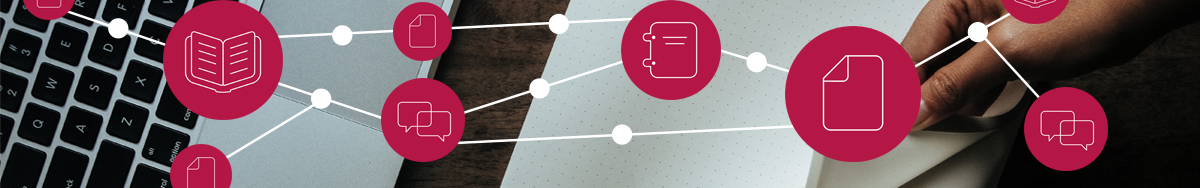
Accessibility is becoming increasingly important to most institutions. Whether from the escalation of accessibility based lawsuits or just an increasing awareness of the types of disabilities affecting online learners, there’s been a corresponding increase in the scrutiny of and anxiety about instructional materials online and their perceptibility to persons with disabilities.
This course seeks to soothe those anxieties by instilling in participants empathy for the student experience and empowerment that their courses and instruction can be made accessible. To this end, the course addresses the following topics:
- Legal Considerations Regarding Accessibility: What are Section 504, 508, and ADA? What sorts of legal cases have affected online courses in recent years, and what takeaways do they offer?
- Types of Learning Disabilities Affecting Student Learning: How do visual, auditory, motor, and cognitive disabilities affect a student’s experience in an online course?
- The Role of Instructional Design in Accessibility: How does accessibility merge with effective instructional design? What is the role of UDL when it comes to creating accessible courses?
- Preparing Documents for Use by Assistive Technologies: In what ways can common files types (.docx, .pptx, .pdf, .xlsx) be made accessible? What are strategies or tools that can used to easily review them?
- Explain the laws and standards that relate to accessible design.
- Identify ways that specific disabilities may affect the user experience in the online environment.
- Describe the application of Universal Design for Learning in an online course environment.
- Review a variety of common file types for accessibility-related concerns and then correct them appropriately
About this course:
- From start to finish, module may take up to 4 hours to complete
- Fully self-paced. Start and stop as you wish.
- LMS agnostic design strategies.
- Complete all or just some of the sections based on your course design experience.
- Receive a certificate of completion if all activities are completed.
How to Enroll:
- Step 1: Click on the course title below and select 'Enroll' to enroll yourself.
- You
must be logged in to this LMS to complete your enrollment - keep in
mind this LMS is separate from your institution's LMS. If you do not
already have an account from engaging in a previous Wiley Education
Services faculty development course then you will need to create a new
one. Follow the steps in either Existing Engage Account or No
Existing Engage Account.
- You
must be logged in to this LMS to complete your enrollment - keep in
mind this LMS is separate from your institution's LMS. If you do not
already have an account from engaging in a previous Wiley Education
Services faculty development course then you will need to create a new
one. Follow the steps in either Existing Engage Account or No
Existing Engage Account.
- Step 2: After clicking 'Enroll", you will transition to the log in page. Log into Engage with your login credentials. Click the Enroll me button located at the bottom of the page. You will have immediate access to your course. You will also receive a confirmation email with a direct link to the course.
No Existing Engage Account:
- Step
2: After clicking "Enroll", you will transition to the log in page.
If you do not have an account, Click the Create New Account Button.
Complete the New Account form.
Once the form is submitted, you will receive an email with an
activation link. (Check your Junk or Spam folders if the email is not
received).
- Step
3: Follow the directions in the email to activate your account
registration. Then, click the link to return to the Academic Engagement
Engage LMS. Scroll down the page to select the course you want to
complete (a second time).
- Step 4: Log into Engage with your login credentials. Click the Enroll me button located at the bottom of the page. You will receive a confirmation email with a direct link to the course.
THIS COURSE IS INTENDED FOR FACULTY DEVELOPERS TEACHING IN PROGRAMS THAT ARE PARTNERED WITH WILEY EDUCATION SERVICES.